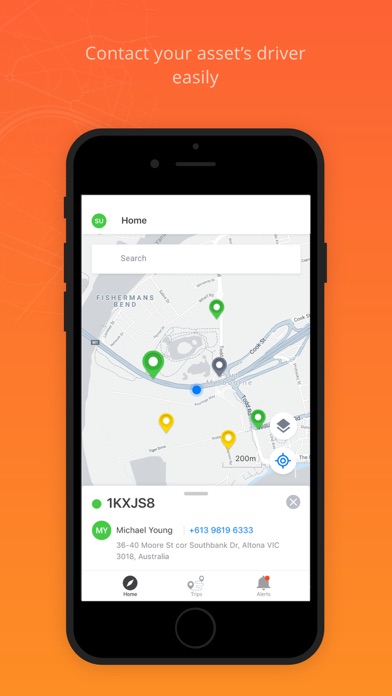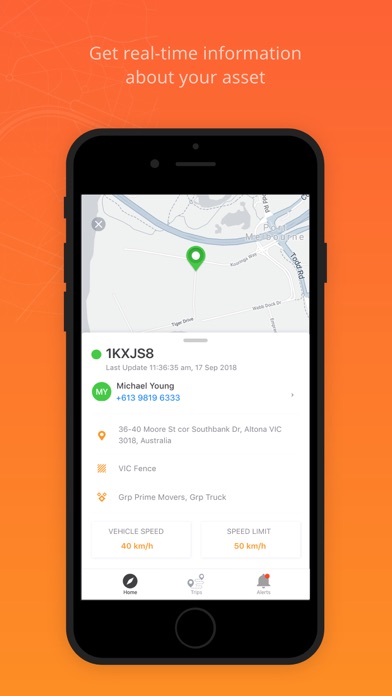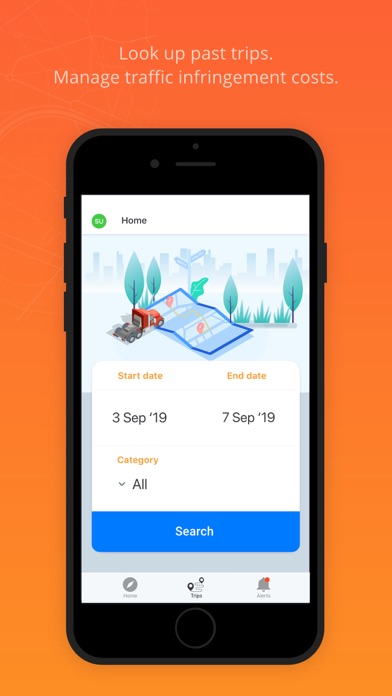DataInTrans app for iPhone and iPad
Developer: Data inTrans
First release : 20 Mar 2020
App size: 166.89 Mb
DataInTrans gathers real-time data from advanced tracking devices and delivers it to a state-of-the-art, easy to use application where user easily see what you have and how it’s being used.
See real-time data on an easy-to-use dashboard
Get a 360-degree view of live daily operations and all past activity
Rely on extremely accurate multi-source data
Easily pinpoint asset location using up-to-date high-resolution maps
Setup advanced notifications and alerts
Description of basic functionalities given below
Home Screen allows user to view asset’s real-time location on the map. Details of the asset can also be viewed on tapping the marker or selecting a particular asset from the list. Quick overview of what’s on, idle or off can be viewed easily. Some basic map functionalities like changing map style, zoom in/out, re centre the map is available. Users can check the availability of assets by moving the map. Users can check the driver details as well and if contact number is available for the driver users can make a phone call.
Assets can be quickly searched by using search filters - asset name, driver name or group name. User has an option to select “ALL” in search filters also.
Using menu options user can set radius of the map around his current location which will accordingly modify the assets. Users can change the location permission, can contact support and can view privacy policy. User have an option to logout from application.
Trips are available to users by selecting assets within the category and the date range. User can view details of a trip along with their trip events. On tapping on one of the event markers from the map filtering of events can also be done. User can see the event details as well.
User can view alerts of critical events (crash, anonymous sign in, unauthorized sign in etc) occurred in last 24 hours. Different types of alerts can be filtered. Searching functionality according to driver name and address is also available. On taping on the right-side switch icon user can go to all event screen where user can see all the alert type which are present for the application. On selecting any alert from the list, then user can see the alert details.
For accessing the application user credentials are required which can be created by an administrator from our website (https://dashboard.dataintrans.com.au/).